This announcement is intended for CSU Instructors
Please check your LMS Class List on your MyWork account for the updated list of your students. This is to cater to the late enrollees that were not in the initial list and students that are having issue with their email address.
How to manually add students on your Course/Subject
- Log in with your Course Creator/Teacher account.
- Go to the course where you want to manually add students.
- From the left panel (Navigation drawer) click user
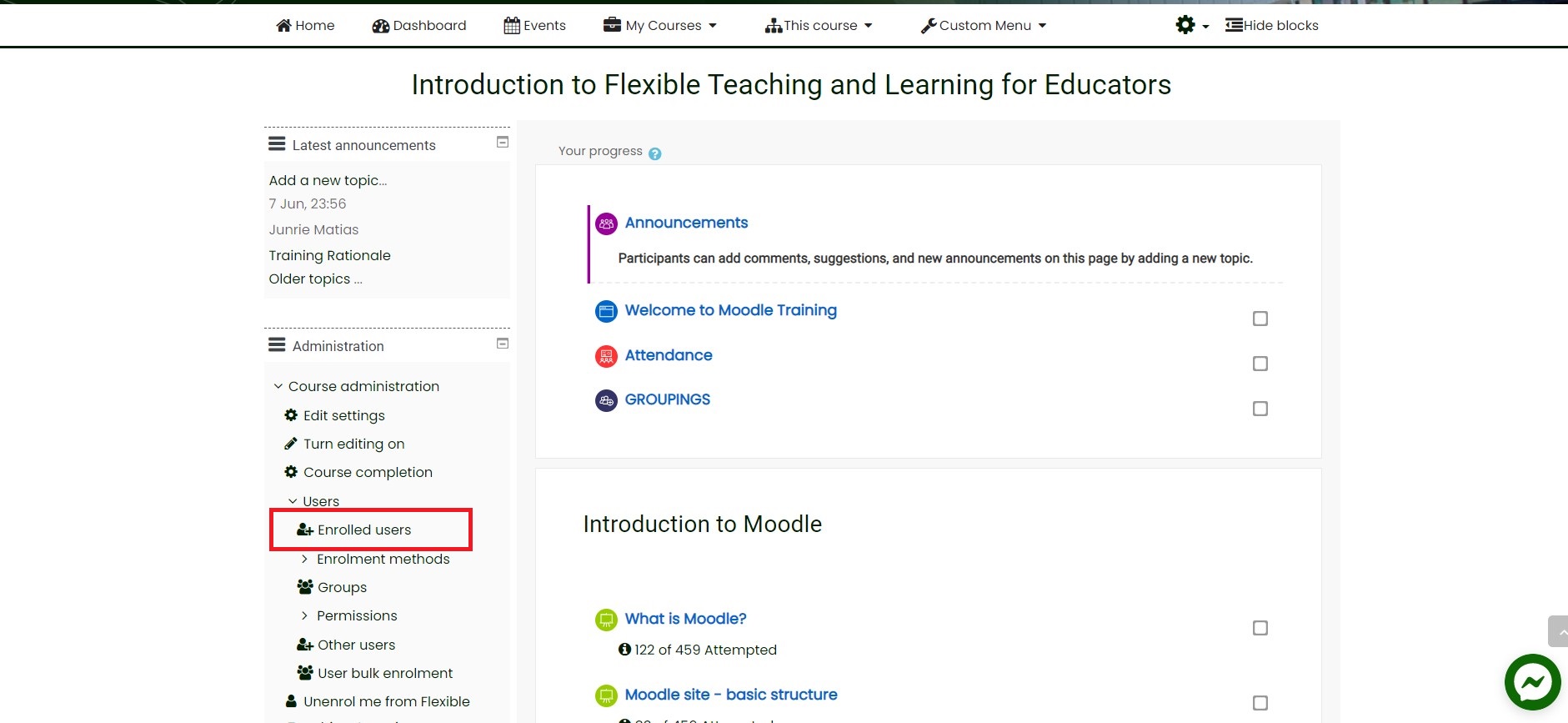
- Click Enroll users
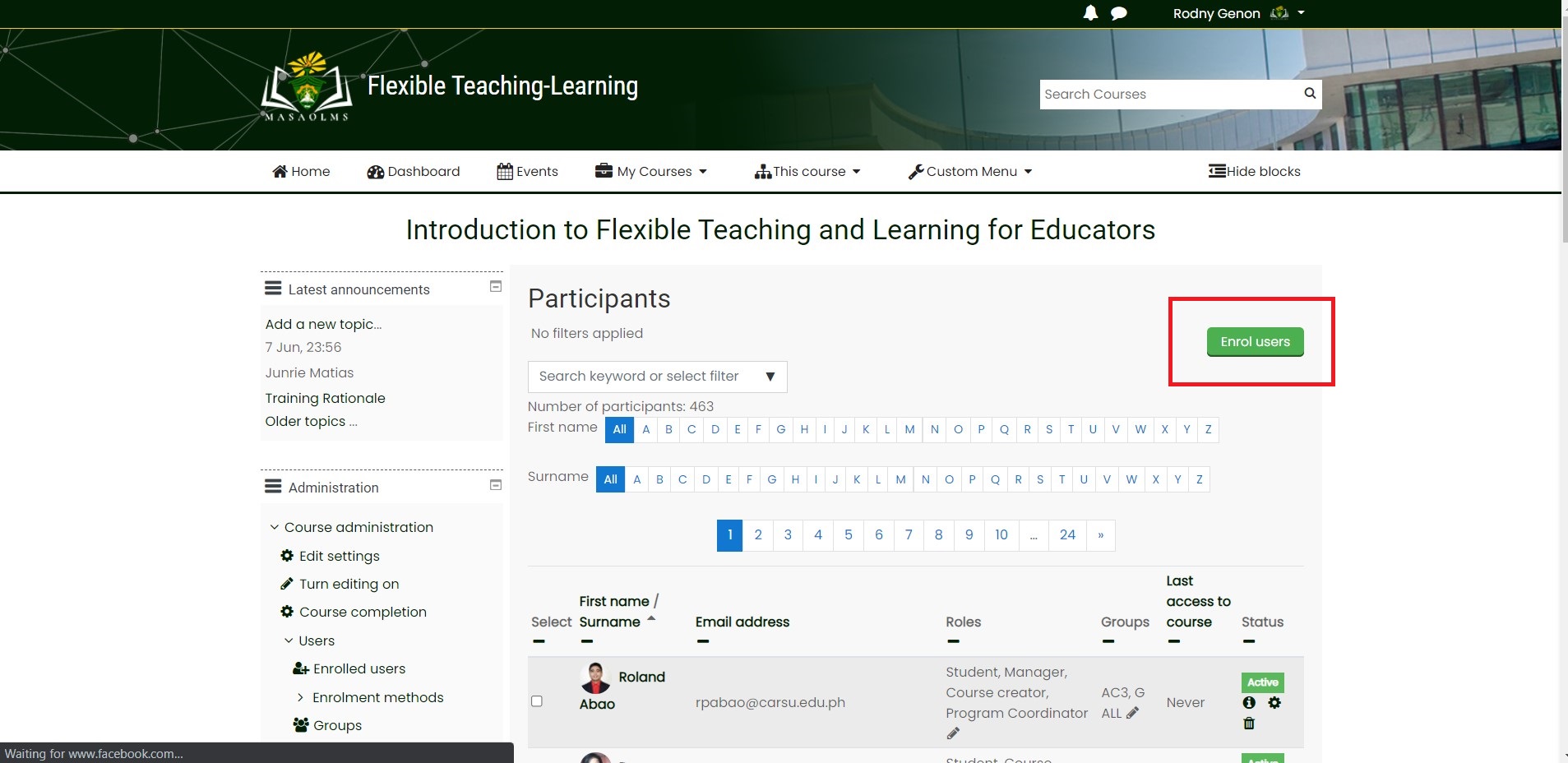
- Search for Student name or Email address and assign the role as a student.
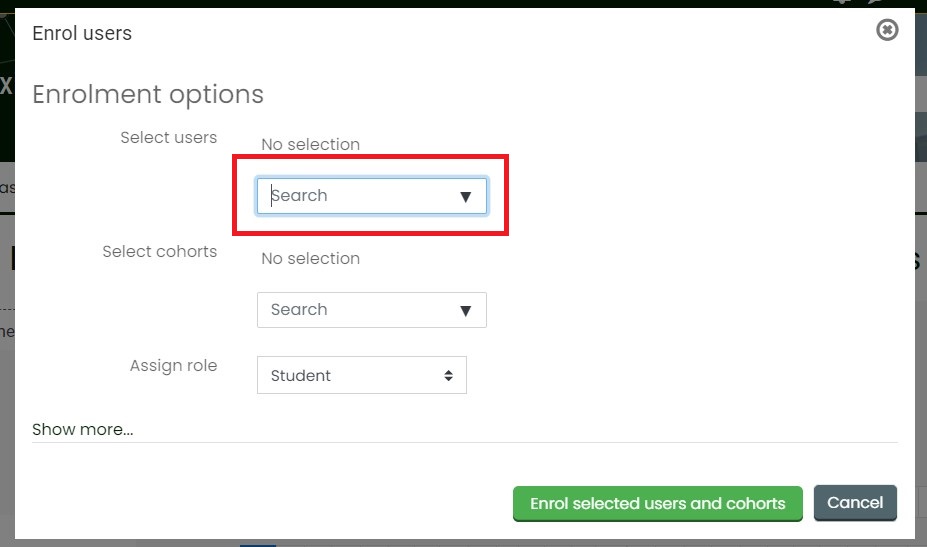
If you are still having trouble adding your students manually. Please message us on our Facebook page so we can assist you.
Thank you & Stay Safe!
