
About masaoLMS
The masao Learning Management System (masaoLMS) implemented by Caraga State University serves as a comprehensive and innovative platform that has greatly enriched the educational experience for its students. This LMS functions as a centralized digital hub where students can access course materials, engage in collaborative activities, submit assignments, communicate with instructors and peers, and track their academic progress, all within an easily navigable online environment.Key features of the Caraga State University's LMS include:
Course Content Access: Students can access a wide range of learning resources, including lecture notes, reading materials, videos, and interactive simulations. These resources are available 24/7, enabling flexible learning that accommodates various schedules and learning preferences.
Communication Tools: The LMS facilitates seamless communication between students and instructors. Discussion boards, messaging systems, and live chat options allow students to ask questions, seek clarification, and engage in meaningful academic discussions.
Assignment Submission and Grading: Students can submit assignments digitally through the LMS, eliminating the need for physical submissions. Instructors can also provide feedback and grades electronically, streamlining the assessment process and ensuring timely feedback.
Collaborative Learning: The LMS encourages collaboration among students through group projects, online forums, and collaborative document editing. This fosters teamwork and enhances the development of essential interpersonal skills.
Assessment and Quizzes: Instructors can create quizzes and assessments that can be taken online. Instant feedback and automated grading enable students to gauge their understanding of course materials and identify areas that need further study.
Progress Tracking: Students have access to their academic progress and performance metrics through the LMS. They can monitor their grades, attendance, and participation, which empowers them to take ownership of their learning journey.
Resource Repository: The LMS serves as a repository for additional learning materials, supplementary resources, and reference materials. This supports students in exploring beyond the core curriculum and deepening their understanding of subjects.
Overall, the Caraga State University's LMS has played a pivotal role in transforming traditional education into a more dynamic and adaptive learning experience. By offering a blend of flexibility, interactivity, and accessibility, the LMS has equipped CSU students with the tools they need to succeed academically and thrive in a digitally connected world. It has facilitated a transition to modern, tech-enabled learning, enabling students to engage with their education more effectively regardless of their geographical location or individual circumstances.
Getting Started
:: Activating your Google App Account
Every student shall have a CarSU email address once they're enrolled in the University.
Follow these steps to activate your CarSU email address:
- Log in to your MySchool Account
NOTE: If you are not able to log in to your MySchool Account please message Management Information System (MIS) and ask for assistance. - Navigate to "Google Apps Account" and click on "Activate Google Apps Account"
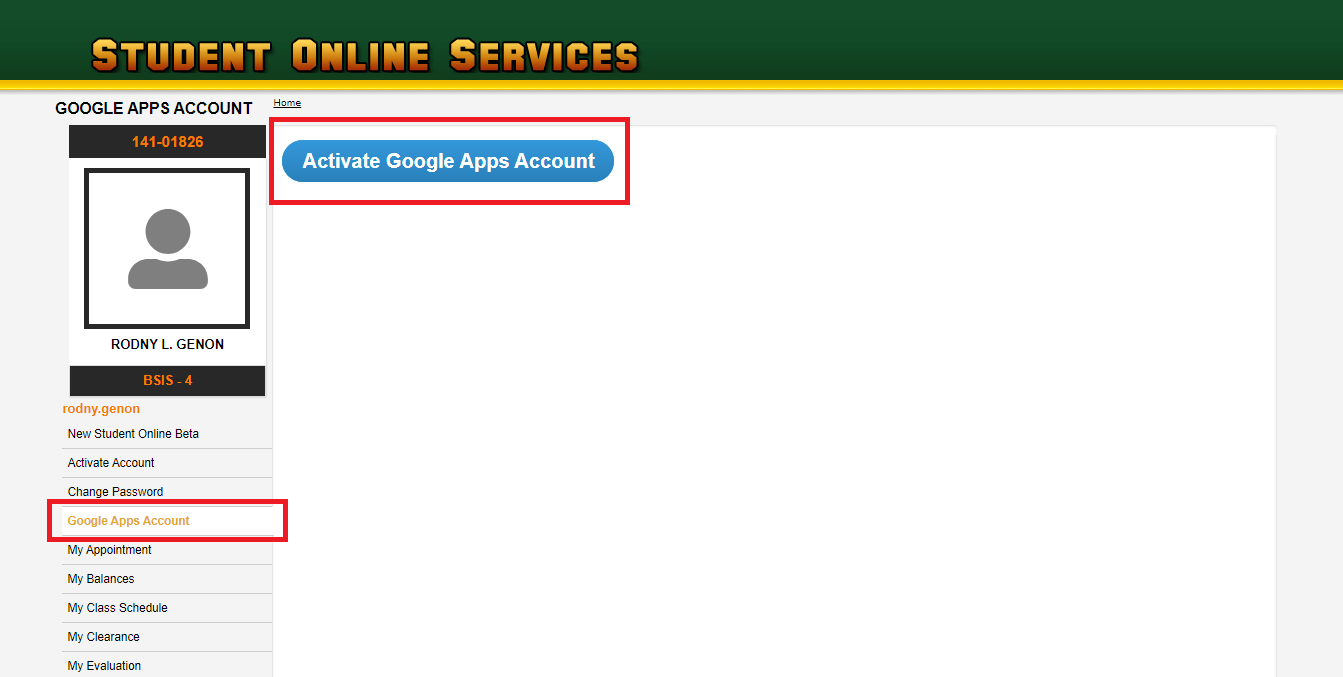
:: Logging in to the masaoLMS website
Follow these steps to log in to masaoLMS using the given temporary password.
- Go to your MySchool and navigate to My Class Schedule scroll down and look for CSU Learning Management System (LMS) you will find your Username and Temporary Password.
Your username is your ID number and your temporary password is your Birthday.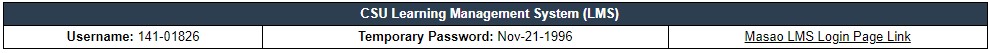
- Now go to masaolms.carsu.edu.ph and click log in using the given username and password
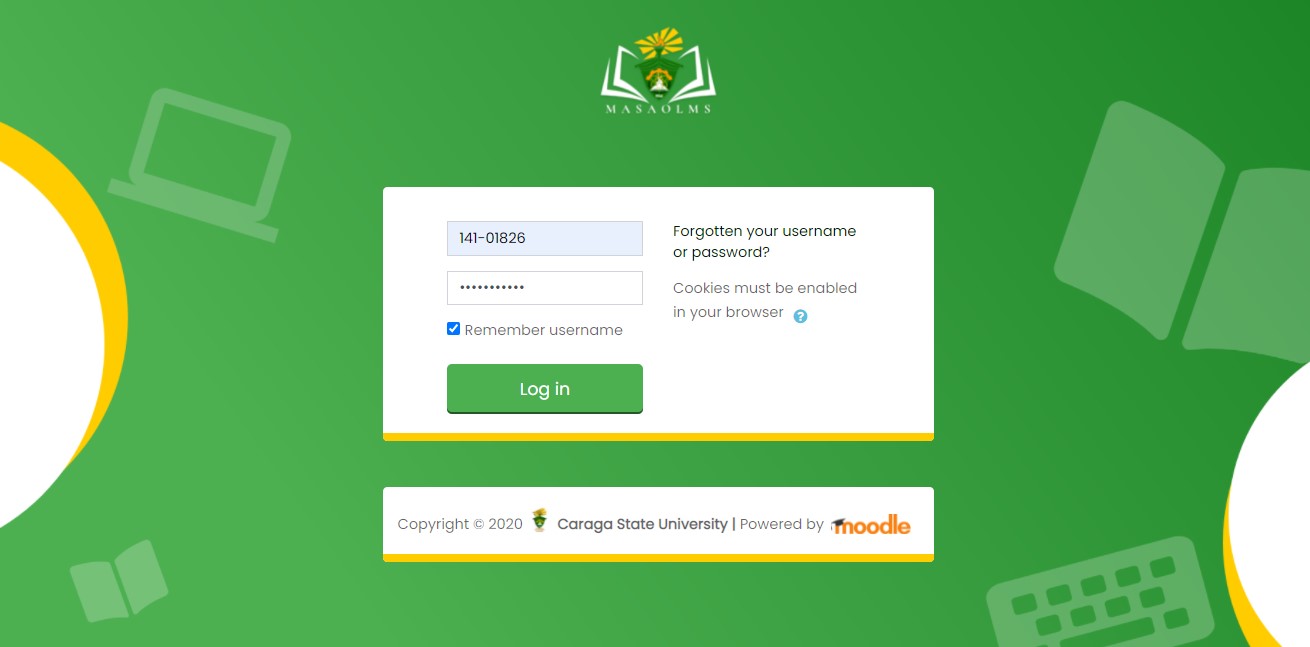
:: Logging in to masaoLMS Using Mobile App (IOS/Anroid)
Follow these steps to log in to Moodle Mobile App.
- Download Moodle app on Play Store or Apps Store
Download for Android
Download for IOS - Enter the masaoLMS website link: https://masaolms.carsu.edu.ph
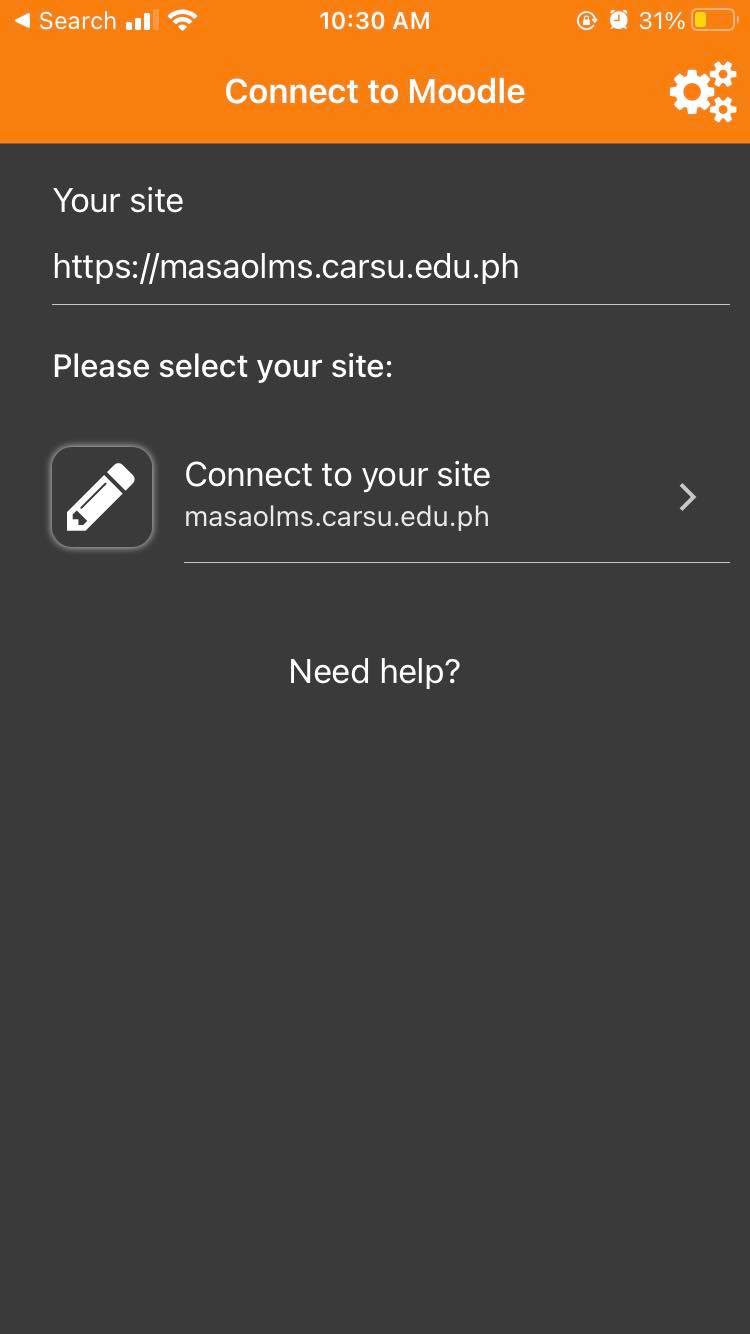
- Now, login using the given username and temporary password
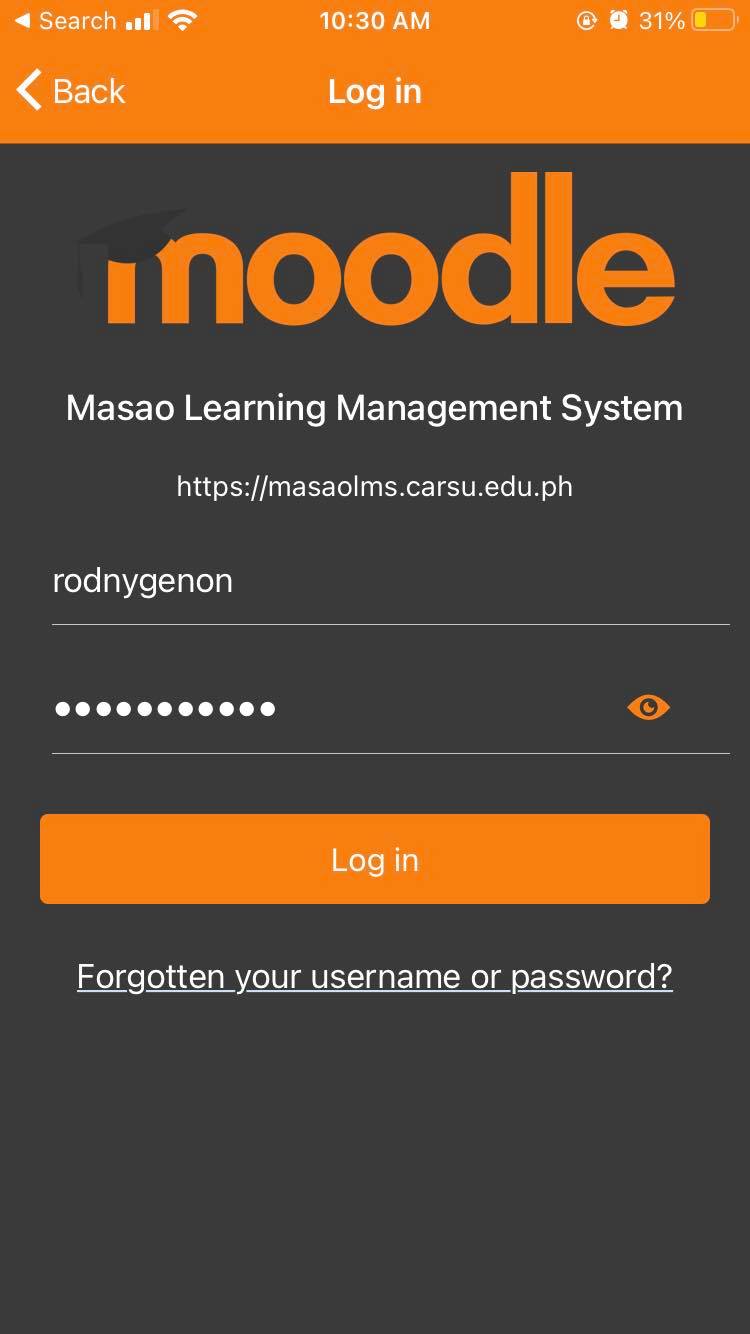
If you need further assistance, please leave us a message. Just click on the messenger icon located at the bottom right corner or you can email us at: masaolms@carsu.edu.ph
IMPORTANT NOTICE:
If you are not still enrolled to your subjects on the masaoLMS website, please contact your instructor or message us directly on our messenger to assist you.
Subscribe to this thread for more updates and instructions.
Edited: Aug. 14, 2023 | 9::37am
